
 |
how to post pictures!
there's 2 ways to do this:
1st way. (from the gallery) 1: click on gallery in the menubar and click "upload picture" on the dropdown menu. 2: click browse, choose a picture from your computer, fill out the rest of the info, choose a category and hit upload. 3: When the picture is uploaded copy the BB image code: 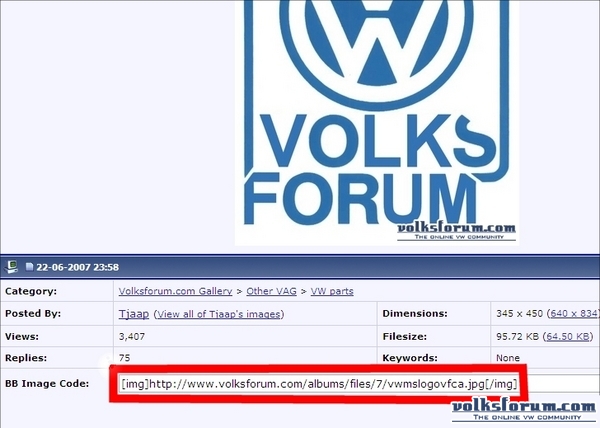 4: add the BB image code to your reply. 2nd way. (from another site) 1: click on the picture with your right mousebutton and select properties. 2: copy the URL adress of the picture. 3: In your reply click the "insert image button" (the yellow square with the mountain in it). 3: paste the URL adress into the pop-up that appears. |
Quote:
Thanks , will go try it :thumbup: |
| All times are GMT +1. The time now is 06:32. |
Powered by vBulletin
Copyright ©2000 - 2024, Jelsoft Enterprises Ltd.